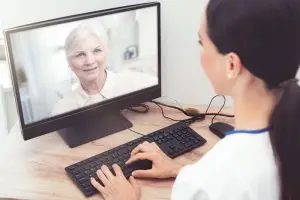
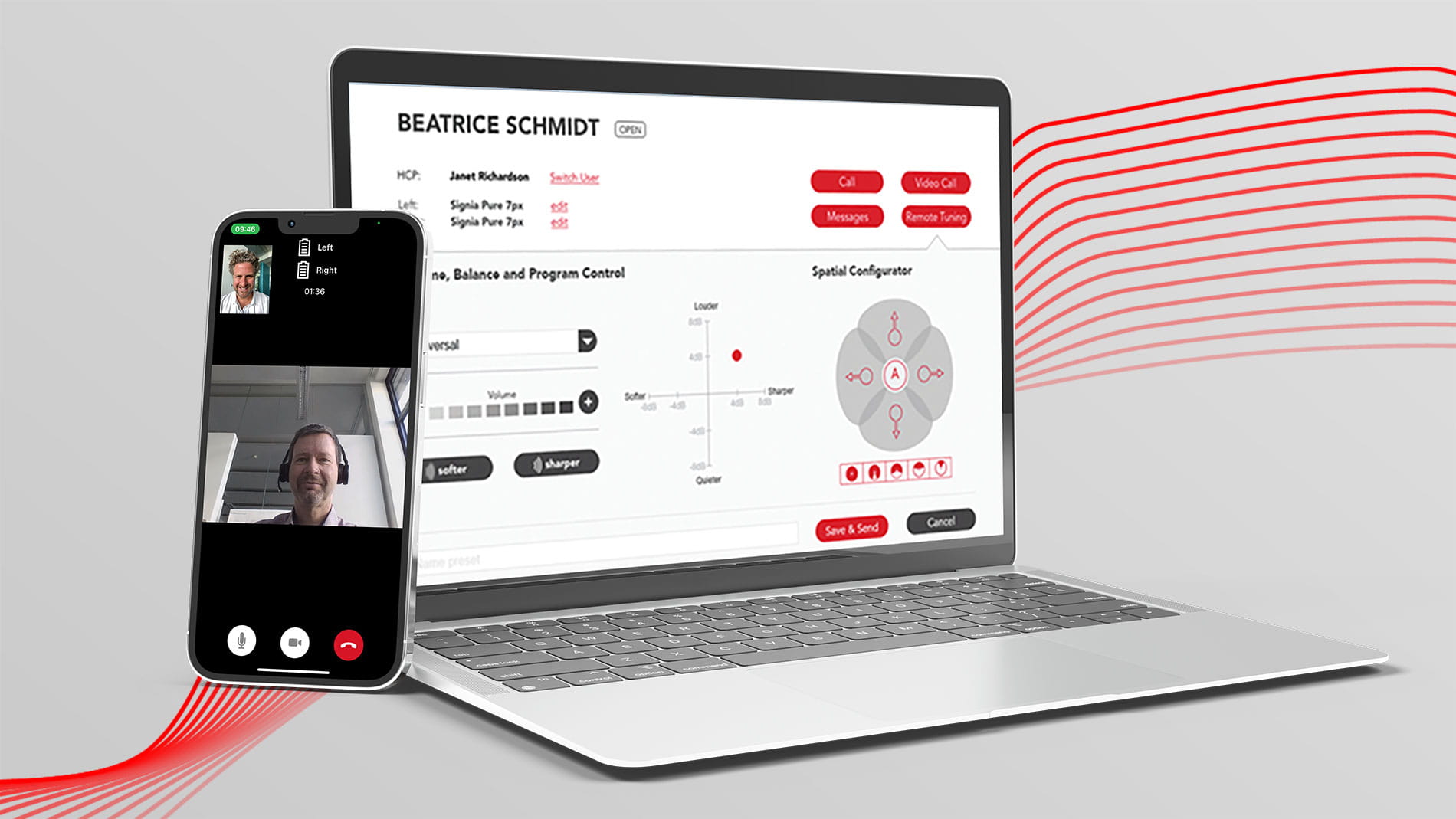
Congratulations on choosing Signia or Rexton hearing aids! You’re taking a meaningful step toward better hearing health. Thanks to remote technology, you don’t need to leave home to receive professional support.
With the Signia app or Rexton App, you can connect virtually with your hearing care professional for real-time adjustments and guidance. This telehealth capability empowers you to maintain optimal hearing conveniently and safely.
Telehealth is supported across a wide range of Signia and Rexton hearing aid models that are equipped with Bluetooth connectivity. This includes:
Important: To use telehealth features, your devices must support Signia and Rexton TeleCare (available in many later-generation hearing aids). Ask your provider to confirm compatibility if you’re unsure.
While many providers may offer tweaks to your current technology at no charge, most professionals will charge a fee for remote care. To get remote care, your hearing aids need to be paired and registered to the professional’s software system first.
To enable remote support, download the Signia and or Rexton app (used for both Signia and Rexton aids):
Our Professionals will help guide you through setup:
If you live outside of Minnesota, we are happy to assist remotely or refer you to a trusted provider near you.
To ensure a smooth and successful telehealth visit:
Once your hearing aids are paired with the Signia app, you’re ready for your remote appointment.
This process gives you access to expert-level support, fine-tuning, and troubleshooting without needing to visit the clinic. This makes for a more affordable service call and accessible as you don’t have to come to a location. Affordable sessions are often unbundled and can be paid for as needed. Insurance companies do not pay for telehealth services at this point (May 2025).
The Signia app offers tools that extend beyond remote programming:
These features are especially helpful if you’re new to hearing aids or exploring different listening environments.
When you’re ready for your first virtual session, or if you have any questions, Ask Us for help. We can help walk you through the setup and ensure you’re ready for your telehealth visit.
Remote care offers unmatched convenience, privacy, and accessibility. Whether you’re adjusting to new hearing aids or just need quick support, the Signia app helps you stay connected with your provider and in control of your hearing health.
Embrace the ease of telehealth and experience hearing care wherever you are, no traffic, no dangerous road conditions, no waiting rooms, just better hearing from home, where you can stay in your comfy clothes.
Signia Pure Charge&Go BCT IX hearing aids provide seamless Bluetooth Classic connectivity, superior sound processing, and all-day battery life. Designed for comfort and performance, these small, rechargeable RIC hearing aids offer hands-free calls, music streaming, and advanced speech clarity. Key features include:
Signia Active Pro IX hearing aids combine advanced technology with a modern earbud design for clear, comfortable listening. Ideal for users seeking strong performance in social settings, they offer superior connectivity, speech enhancement, and long battery life. Key features include:
Powered By SinglerDesign.com