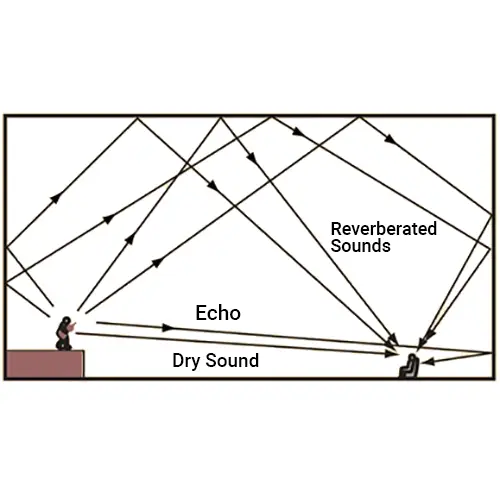If you’ve ever walked into a big church, gymnasium, restaurant with high ceilings, or even your own living room with lots of bare surfaces and thought, “Wow, everything sounds echoey in here,” you’ve experienced reverberation. Reverberant rooms can be hard for everyone, but for those with hearing loss, even those who wear hearing aids, reverberant spaces can make listening noticeably harder.
Let’s break down why these environments are tricky and what practical steps you can take to hear better in them.
What Makes a Room Reverberant?
A room becomes “reverberant” when sound bounces around instead of being quickly absorbed. Several elements contribute to this effect:
1. Hard, Reflective Surfaces
Materials like:
- Tile or hardwood floors
- Glass
- Concrete or plaster walls
- Stone countertops
These surfaces don’t absorb sound, they reflect it. Sound waves bounce off them repeatedly, causing lingering echoes.
2. Large, Open Spaces
Rooms with:
- High ceilings
- Wide, open layouts
- Minimal furniture
…give sound more space to travel and reflect.
3. Lots of Windows or Bare Walls
Windows are essentially big mirrors for sound. Similarly, bare walls with no curtains, art, or soft décor increase reflection.
4. Sparse or Minimalist Furnishings
Soft materials such as rugs, drapes, cushions, and upholstered furniture act as sound absorbers. When a room lacks these, reverberation increases.
What Does a Reverberant Room Sound Like?
Reverberation adds “extra” sound after the original sound. This makes speech less clear. You may notice:
- Echoes or prolonged sound tails
- Speech sounds like it’s trailing or bouncing.
- Blurred or “mushy” consonants
- Consonants carry clarity, but reverberation smears these brief sounds.
- Voices blending together
- In groups or restaurants, voices overlap into a wall of sound.
- Increased listening effort
- Your brain works harder to separate direct speech from reflected echoes.
People with hearing loss often struggle more in reverberant settings because the auditory system already has reduced access to crisp speech cues, and reverberation blurs these further.
Tips for Hearing Better in Reverberant Environments
The good news: There are strategies that can make communication easier. If you use hearing aids, you have even more tools available.
1. Use a Remote Microphone
If your hearing aids support a remote mic:
- Clip it on the speaker’s clothing, or
- Place it on a table closer to the talker
This brings the direct speech signal into your hearing aids and bypasses much of the reflected sound. The closer to the speakers mouth the better the signal!
2. Adjust Your Program in Your Hearing Aid App
Most modern hearing aids let you change:
- Directional microphone settings
- Balance/High-frequency emphasis
- Speech enhancement features
In a reverberant room, reducing the overall loudness slightly or increasing speech focus can help.
3. Use Directional Focus (If Available)
Directional microphone modes help your hearing aids “zoom in” on the person in front of you while reducing surrounding reflections.
This can be:
- Automatic, where the hearing aids decide for you
- Manual, where you are able to choose the direction your microphones focus in using your app.
4. Move to a Better Spot
Small changes can make a big difference:
- Sit closer to the speaker
- Move away from walls and windows
- Choose a seat with upholstery or carpeting nearby
- Pull curtains closed if you’re at home
5. Minimize Background Noise
Reverberation combined with noise is especially challenging. Turn off TVs, music, or fans when possible.
6. Advocate for Yourself
It’s okay to say:
- “Can we sit over here where it’s quieter?”
- “Would you mind facing me while you talk?”
- “Could we move to a table with carpet or more soft surfaces?”
Most people are happy to help once they understand why it matters.
Final Thoughts
Reverberant rooms are naturally challenging listening environments, especially for people with hearing loss. But understanding why they’re difficult, and using the right tools and strategies, can usually help improve communication.
With hearing aids, remote microphones, directional focus, and smart adjustments through your app, you can (hopefully!) improve your clarity even in echoey rooms.