$33.00
We regret to inform you that we are currently unable to post pricing for Phonak products on our website due to the manufacturer’s guidelines. We apologize for any inconvenience this lack of transparency may cause. We understand the importance of having access to clear and straightforward information when making decisions about your hearing health. Please know that we are committed to providing you with the best possible service and support. If you have any questions or need pricing information, please do not hesitate to contact us directly. We appreciate your understanding and patience.
-
| Weight | 20 oz |
|---|---|
| Color | Black, White |
Everyone needs a Digital Video Otoscope in their toolkit! The perfect little device to look in your own ear, your child’s ear, your pet’s ear, and more! Charge it up, download the app, and you’re ready to go. Use the app to take pictures and videos of your eardrum and ear canal to share with your Doctor, Audiologist, or ENT.
We think it is absolutely necessary to have a digital video otoscope if you plan on utilizing tele-audiology and/or buying hearing aids online.
Set Up:
Product Includes:
Read more about the importance of having your own otoscope at home and how it can benefit you HERE!

Where’s That Sound Coming From? The Marvel (and Mystery) of Hearing Localization Imagine you’re walking through a park, coffee in hand, when suddenly you hear a dog bark. You instinctively ...

Hearing loss can come on gradually and these days it isn’t a problem reserved just for seniors. While it’s true hearing loss is one of the top 3 most common ...
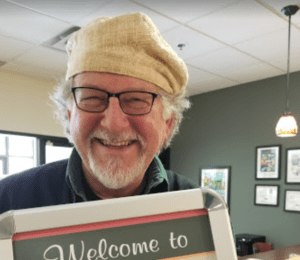
After my worst fear, that of going blind (a fate I’m not sure I could endure), my second-worst fear has been that of going deaf. After decades of farming, loud ...

Effects of providing free hearing aids on multiple health outcomes among middle-aged and older adults with hearing loss in rural China: a randomized controlled trial. Bio Med Central. Published April ...
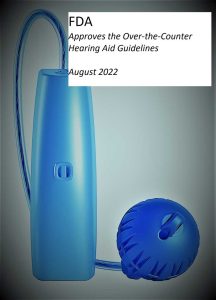
FDA Finalizes Historic Rule on Over-the-Counter (OTC) Hearing Aids: What You Need to Know The FDA has officially finalized a groundbreaking rule that will make Over-the-Counter (OTC) hearing aids available ...

When it comes to the health insurance industry, a third-party administrator (TPA) is an administrative service provider that delivers support for-insured health plans. Clear as mud, right? Let’s try again. ...

We believe it is important for patients to be educated about all aspects of their hearing care. Does Medicare Cover Hearing Aids? As you may already know, Medicare does not ...

🚫 The Hidden Dangers of Buying Hearing Aids Online Danger, danger Will Robinson!All kidding aside, while the convenience and affordability of purchasing hearing aids online may be tempting, it’s critical ...
Powered By SinglerDesign.com
At Hears Hearing & Hearables, our goal is to help you find the perfect solution for your hearing health needs. We are committed to your success ensuring the solution meets your specific needs and preferences.
Here are Three plus ways to reach out for support:
We are here to support you every step of the way!