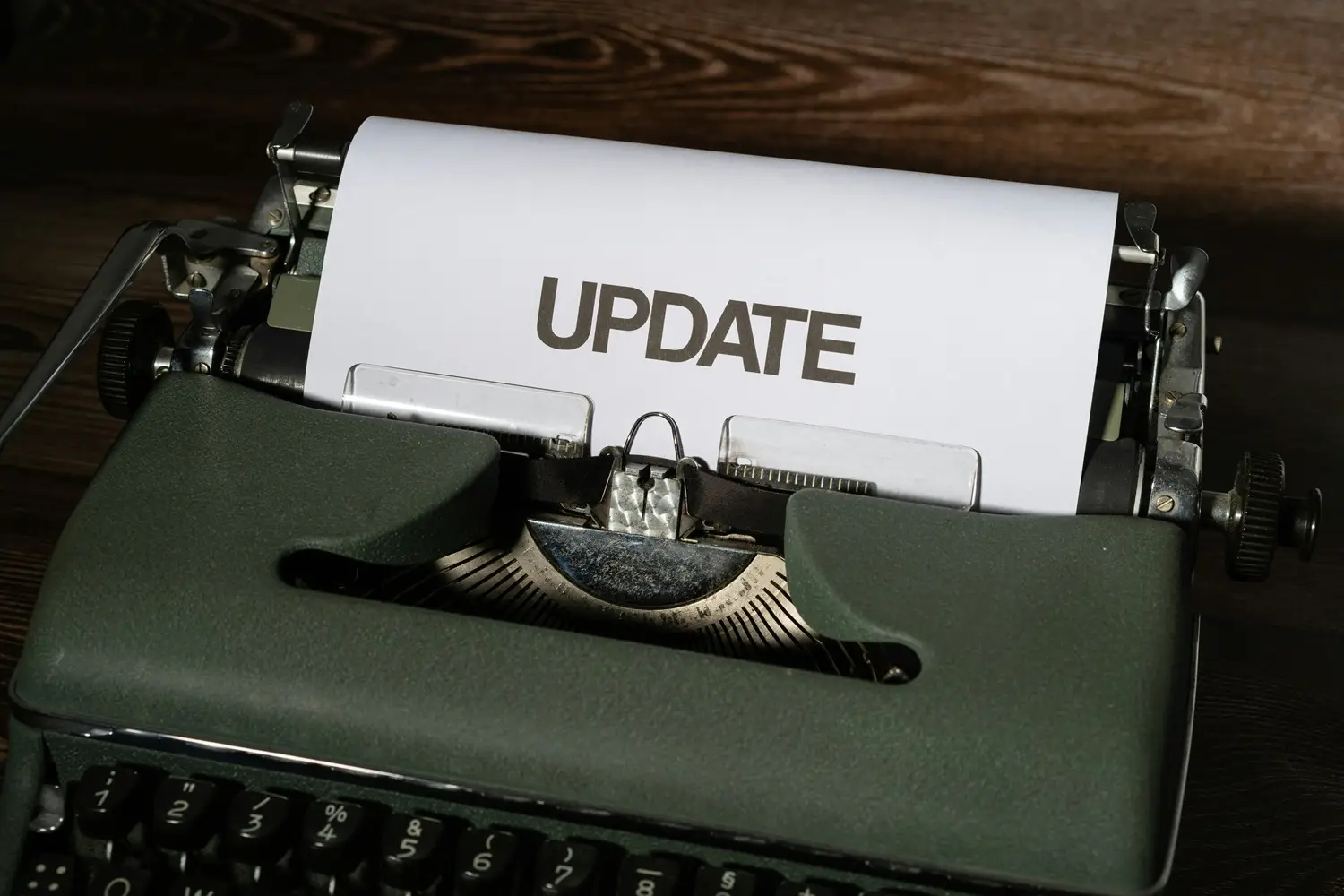Understanding Technology Updates: What They Mean for Hearing Aids
Technology changes constantly, and updates are part of that process. Whether it’s your phone, computer, or hearing aids, updates are designed to keep your devices secure, improve performance, and sometimes add new features. But for many people, the process can be confusing, especially when an update happens automatically or causes temporary problems.
Updates are essentially improvements or repairs sent out by the manufacturer.
Think of them like a tune-up for your car or a new set of glasses that help you see more clearly. On a smartphone, for example, an update might fix a glitch that was causing apps to crash, improve battery life, or add new features like a better camera mode or voice control options. On a computer, updates might strengthen protection against viruses, improve how programs run, or change the layout of your desktop. Sometimes these updates happen in the background without your permission, such as when Windows performs overnight updates. (This just happened to me last week.) This can be frustrating when you arrive at work and discover that your system has changed or, worse, that something no longer works properly. We’ve all experienced that moment of surprise when a familiar program suddenly looks different or refuses to open, all because of an update we didn’t expect.
For hearing aid technology, updates work in a similar way.
Today’s hearing aids are small computers, and like your phone or laptop, they benefit from software improvements. Updates may fine-tune how the hearing aid processes sound, make connections to phones or accessories more stable, or correct small bugs that users have reported. They can also bring exciting new features. For example, a recent update for Widex Allure hearing aids allowed activation of the T-coil, which lets users connect to hearing loops (also called induction loops) in public places such as theaters, churches, and auditoriums. This simple update suddenly made the hearing aids more versatile and useful in everyday life.
Updates can be both helpful and inconvenient.
When everything works smoothly, they make technology better, clearer sound, stronger connections, and even better security. But if they happen at the wrong time or cause compatibility issues, like the overnight Windows update that left our hearing aid programming system temporarily unusable, they can interrupt work and require technical support to fix.
You might wonder whether you can opt out of updates. Sometimes you can choose when to install them, especially on phones or computers that give you the option to postpone or schedule. However, if updates are delayed too long, devices often go ahead and install them automatically to protect themselves from security threats. Hearing aid updates usually require your audiologist or hearing care provider to perform or approve them, although some manufacturers now allow updates through smartphone apps.
If you don’t update, your devices will continue to function, but over time, they may not communicate well with newer phones, apps, or accessories. You might miss out on new features, and your system could become less secure or stable. In the long run, keeping your technology up to date helps it work its best, but it’s always smart to know when updates are coming and prepare for them, especially if you rely on that technology for important tasks or communication.
The key is balance: stay current, but also try and stay informed.
Before updating, make sure you know what’s changing, back up important data when possible, and don’t hesitate to ask your hearing care provider if a hearing aid update is recommended or necessary. Updates are part of how our world of technology keeps moving forward, and understanding them helps you make the most of what your devices can do for you. Unless, of course, they do it automatically, and that I say is technology going amuck when it doesn’t work. Know who to call to help you!
We hope this helped you understand the “update”.