$50.00
We regret to inform you that we are currently unable to post pricing for Phonak products on our website due to the manufacturer’s guidelines. We apologize for any inconvenience this lack of transparency may cause. We understand the importance of having access to clear and straightforward information when making decisions about your hearing health. Please know that we are committed to providing you with the best possible service and support. If you have any questions or need pricing information, please do not hesitate to contact us directly. We appreciate your understanding and patience.
-
Bluetooth Tinnitus Sound Therapy System
Sleep better and relieve tinnitus with this compact Bluetooth therapy system, featuring 25 built-in high-fidelity sounds, customizable sound card options, and compatibility with Sound Oasis apps. Stream music or sounds wirelessly, and enjoy long playtime with rechargeable battery power.
| Weight | 32 oz |
|---|
Manage your tinnitus and improve your sleep with the Sound Oasis Bluetooth Tinnitus Sound Therapy System. Compact yet powerful, this system is equipped with expertly crafted sound options and Bluetooth streaming capability for a fully immersive, customizable audio experience.
The Sound Oasis Bluetooth Tinnitus Sound Therapy System is an ideal solution for those looking for effective tinnitus management and improved sleep quality in a portable, high-quality sound system.
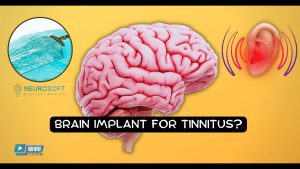
Finding Relief: Neurological Insights and Treatments for Tinnitus Tinnitus, commonly known as “ringing in the ears,” is a prevalent auditory condition where individuals perceive sound without any external source.. This ...

Too Blind to see the Elephant? Why neuroscientists ought to be interested in Tinnitus Journal of the Association for Research in Otolaryngology Online publication: October 22, 2021 By: Marlies Knipper, ...

Tinnitus Habituation We will discuss the types of habituation therapies that are available and what we like to do in our clinic in Minnesota. A bakery Example of Habituation, which ...

Hearing Loss and Musicians: Common and Difficult for the Musician According to the National Institute of Health, about 15% of people aged 20-69 have high-frequency hearing loss related to occupational ...

Tinnitus Products and Relaxation Sound Oasis Tinnitus Sounds Therapy System Do you live on a busy street? Do you work at night and need to sleep during the day? Do ...
Powered By SinglerDesign.com
At Hears Hearing & Hearables, our goal is to help you find the perfect solution for your hearing health needs. We are committed to your success ensuring the solution meets your specific needs and preferences.
Here are Three plus ways to reach out for support:
We are here to support you every step of the way!