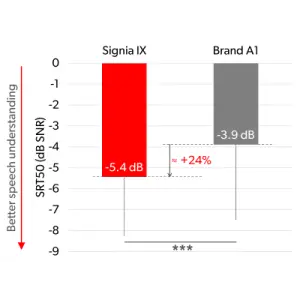

Hearing care has changed a lot over the past few years. Thanks to better technology, you can now get help with your hearing aids without leaving your home. This is called telehealth or teleaudiology. This care is just at the infancy of use. We are excited to be offering it to you!
There are many reasons why someone might want to get care at home. Maybe the weather is bad which it often is in Minnesota in the winter, especially lately with the melting of the snow and refreezing of ice. Maybe it’s hard to get a ride, or you live so far away from the services you want or need. Maybe someone is sick and needs to stay home. No matter the reason, remote hearing care makes it easier to get the help you need and Hears Hearing & Hearables and our professionals are here to help!
Lots of hearing aid brands now offer telehealth. In this blog, we’ll talk about Phonak Remote Support. We share how it works, which hearing aids you can use with it, and what you need to get started.
Phonak Remote Support is a way to meet with your hearing doctor or audiologist through your smartphone or tablet/pad. You use an app called myPhonak. Your provider will be able to see you, talk with you, and even change settings on your hearing aids live during your visit.
This means:
Not all of the Phonak hearing aids are available to be programmed remotely, hence via telehealth. You need special Phonak hearing aids that connect to your phone with Bluetooth. Here are the kinds that work:
If you’re not sure what kind you have, ask your hearing provider. They can tell you if yours will work. And if you don’t have a provider to help you, you may Contact Us. We would need your serial numbers to confirm your model.
Please let your provider know that you are interested in remote support. Your Phonak hearing aids need to be paired to programming software to sign you up. If that didn’t happen yet, your provider will gladly set you up. If you don’t have a provider, we are happy to help too.
Before your remote visit, make sure you have:
Getting set up is easy! Just follow these steps:
When it’s time for your appointment, open the app and start the session. You’ll talk to your hearing care provider through a video call.
Phonak Remote Support isn’t just easy, it’s really helpful too! Here’s why:
Studies show that people who use remote hearing care often do just as well as those who go to the office.
The app is more than just for video calls! It also works as a remote control for your hearing aids.
You can:
Even though the health info may not be perfect, it’s fun to check how much you walk or use your hearing aids.
Phonak Remote Support is a great tool for anyone who wants simple, fast, and professional hearing help, without going to the office. It helps kids, adults, and seniors stay connected to their care team.
If you have questions about how to use Phonak Remote Support or need help getting started, reach out to us at Hears Hearing & Hearables or talk to your local Phonak provider.
We’re here to help you hear your best, wherever you are!
Powered By SinglerDesign.com