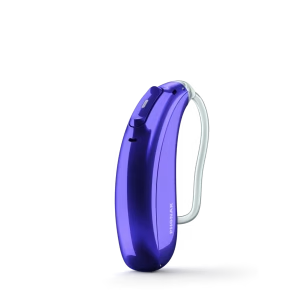Enhancing Hearing in Challenging Environments: A Review of the Phonak Roger System; A Classic Hearing Aid Accessory
Hearing clearly in noisy environments or at a distance can be a significant challenge for individuals with hearing loss. This difficulty becomes even more critical for children who rely on clear auditory input to develop speech and language skills, even with mild hearing loss. For adults, especially those with poor hearing discrimination, effective solutions are vital for maintaining communication in various social and professional settings. Systems like the Phonak Roger accessories address these issues, providing improved signal-over-noise, enhanced clarity, and ease of communication. In this blog, we’ll explore the Phonak Roger system, review its products, discuss compatibility with various hearing aids, and outline how it can be used with devices from other manufacturers.
What is the Phonak Roger System?
The Phonak Roger system is a cutting-edge wireless microphone system designed to improve speech understanding in noise and over distance. It works by transmitting the speaker’s voice directly to the listener’s hearing aids, cochlear implants, or other compatible devices, reducing background noise and enhancing clarity. Unlike traditional FM systems, the Roger system operates on a 2.4 GHz digital wireless signal, ensuring a robust and interference-free connection. The Roger system is particularly effective in environments like classrooms, meetings, or social gatherings where there is background noise and or a soft speaker.
Low Latency for Echo-Free Performance
One of the key advantages of the Phonak Roger system is its extremely low latency. This ensures that audio transmission occurs nearly instantaneously, preventing any detectable delay between the original sound and the transmitted signal. The result is an echo-free listening experience, even in dynamic environments where timing is critical.
Phonak Roger Accessories and Their Applications
The Roger system includes a variety of products tailored to different use cases. It can be very confusing which one to get. And sometimes in some situations, any one will work and you would choose based on future use or price point. Some of the Roger Accessories are much more expensive than others:
At Home Accessory use:
Roger Accessories can make everyday life at home more comfortable and connected. Here are some key devices and their scenarios:
1. Roger On In
Use Case: engaging in conversations in a noisy environment. The Roger On iN can detect if it is in an up mode or used in a table mode. The Roger on In has three microphones. It can be used as a clip on for direct conversation, one on one, table mic, or a pointing mic. It has a lot of purposes and is one of the most expensive of the Roger systems.
How It Helps: Streams clear audio directly to hearing aids, reducing background noise. Can be used in almost any situation to hear speech over noise better.
Works With: Roger docking station for TV audio streaming or even from a computer/laptop.
2. Roger Select
Use Case: table conversations with multiple speakers such as sitting at a quite dinner table or playing games.
How It Helps: Focuses on the voice of the active speaker while minimizing background noise. The Select Accessory finds the loudest speech and sends it to the user.
Works With: Roger docking station and no need for an extra tv streamer.
3. Roger Clip-On Mic
Use Case: Great for one on one conversation such as Listening to a partner or caregiver while moving around the house.
How It Helps: Ensures the listener hears the primary speaker clearly, even at a distance.
4. Roger Table Mic II
Use Case: Group projects, meetings or study sessions.
How It Helps: Automatically focuses on the active speaker, making collaborative work more accessible.
At School: A Hearing Aid Accessory for the learning student
In educational settings, the Phonak Roger system is invaluable for students with hearing loss, ensuring they don’t miss critical information, obtain speech and language skills, necessary education and so much more.
Key devices include:
1. Roger Touchscreen Mic
Use Case: A teacher addressing the class.
How It Helps: Streams the teacher’s voice directly to the student’s hearing aids, ensuring clarity over noise. This accessory will connect to multiple receivers in the room.
Works With: Roger Pass-around Microphones for seamless inclusion of peer voices. Also works with the Roger Multimedia Hub and the Digimaster Soundfield speakers.
2. Roger Multimedia Hub
Use Case: Streaming audio from TVs, tablets, or other multimedia devices and mixes with the teachers voice so that multiple signal sources can be heard. Streaming multimedia in classrooms for presentations or videos.
How It Helps: Transmits audio to any Roger microphone, which then streams directly to the hearing aids along with direction from a teacher about the video/audio information. Multi-source information that the student needs to hear.
Works With: Roger On, Roger Pen, and Roger Select to provide seamless audio integration in home entertainment setups.
3. Roger DigiMaster SoundField System
Use Case: Amplifying the teacher’s voice for all students in the classroom through a speaker set that does not need to be professionally set up.
How It Helps: Ensures even distribution of sound, making it easier for students with hearing aids to follow along as well as all students in the room.
Works With: Roger Touchscreen Mic for a complete classroom solution and the pass-around microphones.
4. Roger Pass-Around Microphones
Use Case: This is helpful when there are multiple speakers in the room. Great for peer discussions or Q&A sessions.
How It Helps: Allows multiple speakers to transmit their voices clearly to the student’s hearing aids.
Works With: Roger DigiMaster SoundField System to ensure all voices are heard by the entire class. It also works with the Phonak Roger Multimedia Hub, and the touch screen microphone Accessory by Phonak.
Types of Roger Receivers
Phonak offers two main types of Roger receivers, which is needed so that the Roger accessory can transmit to the device:
1. Roger 2.0 Receivers
Compatible with older Roger systems and designed for legacy Phonak hearing aids.
Typically requires a physical attachment to the hearing aid, such as a boot.
Works With: All Roger Accessories by Phonak
2. Roger 3.0 Receivers
Designed for modern Phonak devices and supports RogerDirect functionality.
Eliminates the need for external attachments in hearing aids with RogerDirect capabilities.
Provides enhanced signal quality and streamlined integration.
Works With: All current Roger devices, offering flexibility across applications.
Compatibility with Phonak Hearing Aids
Phonak hearing aids are designed to work seamlessly with the Roger accessory system. Many modern Phonak devices, such as the Audéo Lumity or Marvel series, have built-in RogerDirect technology. This eliminates the need for an external receiver, allowing Roger microphones to stream directly to the hearing aids.
Older Phonak devices that do not have RogerDirect may require a Roger receiver or “boot.” These receivers attach to the hearing aid to enable compatibility.
Using Roger with Other Manufacturers’ Hearing Aids
1. Check Compatibility
Consult the hearing aid’s manufacturer or audiologist to verify compatibility with Roger devices. Not all devices can get updated to hold a receiver.
2. Choose the Right Receiver
Some hearing aids require a Roger X universal receiver that plugs into a telecoil or direct audio input (DAI).
For telecoil-enabled hearing aids, a Roger NeckLoop can be used to wirelessly connect the Roger microphone.
3. Program the Devices – to the Hearing aid
Audiologists can program the Roger receiver to ensure it works seamlessly with the hearing aids.
4. Test the System
Conduct a test in real-world environments to ensure optimal performance. If it doesn’t work for your needs, return it before you are stuck with a very expensive accessory. See if you can find another hearing aid accessory that will work for your requirements.
When Do You Need the Phonak Neck Loop Accessory?
A neck loop is required if the hearing aids do not have direct compatibility with Roger receivers or RogerDirect. The Roger NeckLoop transmits the microphone’s signal via induction to the hearing aids equipped with a telecoil. This is often the most practical solution for users with non-Phonak devices or older hearing aids.
The Phonak Roger Accessory Can be Super Powerful if Purchased Right with the Right Expectations:
The Phonak Roger system is a powerful accessory for individuals with hearing loss, offering improved speech understanding in noise and at a distance. Its range of products accommodates diverse needs, from classrooms, team meetings, game night, to social gatherings and more. By ensuring compatibility with various hearing aids and cochlear implants, the Roger accessory system provides a flexible and effective solution for enhancing communication. If you’re considering a Phonak Roger system or need help determining the best setup, consult with your audiologist to find the perfect match for your hearing needs. We are also here to help you find that solution.